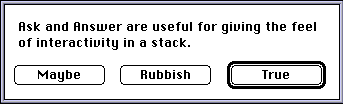| Index | Buttons | Fields | Message | Variables |
| Ask/Answer | Colour | Sound | Menus | QuickTime |
Ask and Answer
Ask and Answer are HyperCard commands that produce special dialog boxes. They are useful for giving the feel of interactivity in a stackAnswer produces dialog boxes that require users to select from up to 3 buttons
Ask produces a dilaog box requiring the user to type a response
Make a button called ask and type the following script in it. Click on the button.
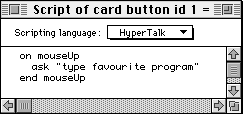
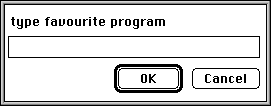
This is the Ask dialog box in its simplest form. Whatever you type in the text box is placed into the It container or variable when you click the OK button.
Make a button called Answer and put this script into it. Try it out.
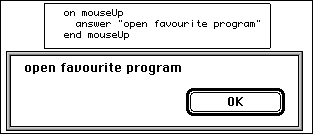
This is the simplest Answer dialog box. Often it is used as an alert, but it can allow users to make a choice of up to three buttons inside a small dialog box.
You can have up to 240 characters in the prompt text of an ask or answer dialog box