
Streaming
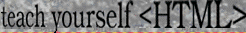
RealAudio
How About You (14.4)
Using RealAudio with HTML
You need to download ReaPlayer to try out streaming sound. To create
the compressed sound files you need RealProducer (available free
from http://www.real.com/products/)
In this example a stub or meta file is set up on the web server using the suffix ram, as in mytune.ram. That file is simply a text file that contains only the line that describes the URL of your sound file eg:
http://www.server.address/subdirectory/mytune.ra
The meta file gets passed to your RealPlayer which then connects to the compressed sound file and begins the streaming process
Your link to the sound then becomes:
<a href="mytune.ram">My Tune</a>
RealProducer will not only compress the sound form a CD or other source
but also build a web page for you to server the sound from