| Index | Buttons | Fields | Message | Variables |
| Ask/Answer | Graphics | Sound | Menus | QuickTime |
QuickTime

QuickTime is a Macintosh system extension that allows users to play video, sound, MIDI, and animation in many applications including superCard.
To use QuickTime you need to install the QuickTime extension (version 2.1 is the latest). You need a colour-capable (68020 or later) Macintosh with system 6.0.7 or later, with at least 2 MB of RAM.
If you are using system 7.0 or later, you need at least 4 MB of RAM.
If you are using system 6.0.7 with a Mac II, IIx, IIcx or an SE30, you need to install 32-Bit Color QuickDraw.
The movie controller
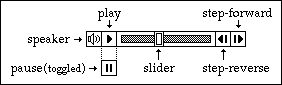
With the controller, you use the slider to quickly locate any point in the movie. The step-reverse and step-forward buttons let you fine tune your position. The play button toggles between play and pause.
By holding the mouse button down on the speaker icon, a speaker volume slider will pop-up.
Clicking within the movie viewing area pauses the movie, and double-clicking plays the movie. This is particularly useful if the controller is not displayed.
SuperCard and QuickTime
The latest version of SuperCard allows very sophisticated control of QuickTime movies. Set the Memory Requirements to 2000 K or more to use QuickTime. (Use Get Info... under the File Menu)Opening a QuickTime Movie
The movie in this example is called "logo".If movie files are not in the same folder as the SuperCard project that's using them, the full pathname of the files must be specified.
The superCard command to open a QuickTime movie is:
play movie "movie name"
A fuller syntax for calling up a movie is:
play movie "movie name" at "location" with controller and start
eg
play movie "logo" at "150,100" with controller
QuickTime 2 will convert MIDI files into QuickTime movies and comes with an extension called QuickTime Musical Instruments which allows you to select from a number of instruments when you make a movie.
Here's an example from this site for you to download It was created from a MIDI file of a tune called "Female Rambling Sailor". Alternatively, use any quicktime movie you have and type its name where I have used "frs.mov" in the examples below.
play movie "frs.mov" at "50,50" with controller
Once a quicktime movie is opened in superCard you can control it with a number of commands
It's worth remembering that QuickTime is very useful for playing sounds, MIDI files, showing stills and playing animations as well as the more common video clips.
Return to top of page