
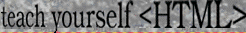
|
Tables
Tables are a very convenient way of organising information and the latest versions of HTML allow very sophisticated tables.
You can use your Document Source function in the View menu to look at the source of this HTML document

Basic tags for Tables
<table> .... </table> define a table
<tr> specifies rows in a table
<td> ... </td> define data contained in a cell
To make a simple table type the following html example, save it as a text file and open it with your browser
The latest versions of the browsers allow for much more elaborate looking tables in which you can specify attributes such as a 3D border and the width of the cells and the alignment of the text or data in the cells.
Cells can contain anything : text, images, forms, lists, anchors.
Tables with borders
Here's the table you just made with a border