
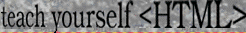
|
Quicktime and the HREF Track
The latest version of QuickTime (now version 4) allows you to add a special track that will direct your browser to a specified web page when a particular frame in the movie is reached.Below is an example that directs the browser to "Teach Yourself HTML" opening an new browser window in the process. You must have the latest QuickTime plugin (version 2) which you can download from http://www.apple.com/quicktime/
Play the movie below to see it in action
-
{QTtext} {font:Geneva} {plain} {size:12}
{textColor: 65535, 65535, 65535}
{backColor: 0, 0, 0} {justify:center}
{timeScale:30} {width:160} {height:16}
{timeStamps:absolute} {language:0}
[00:00:00.00]
[00:00:08.16]
A<http://www.chepd.mq.edu.au/boomerang/teaching.www>T<_blank >
[00:00:18.00]