
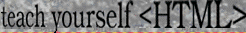
|
One of the attractions of the WWW was the use of images and sound to add to the already widely used communication via text. In terms of the space they require and the time they take to download images can truly be said to worth 1000 words. Indeed 1000 words in a text file might occupy 10Kb while a small image in a gif file can take up many more Kilobytes. Most web designers advise you to keep to total "weight" of your images to less than 70Kb per page, this is particularly important if your visitors are using a Modem connection to your pages.
You will find a directory "gifs" containing a number of image or gif files with these HTML lessons.
Inline images become part of the document and use the tag <img> which has a number of attributes including "width", "height", "align", and "alt"
You can always use your Document Source function in the View menu to look at the source of any HTML document in your browser
Make a new document in your word processor and copy and paste the following
Save this document as a text file "inline.htm" and put it in the directory "gifs". Then open it with Netscape and try it out.
Inline Images
Gif format images dont require an external viewer but can be read by the browser itself. They can be incorporated directly into the web page although they remain a separate file.
Look at these examples of Images